
How Google Maps on City Pages Can Boost Local Visibility
If your business serves multiple locations but local customers aren’t finding you, your SEO strategy is failing you. Without strong local SEO, your competitors outrank you and take high-intent traffic and potential revenue from your organization.
Google Maps on city pages is one of the most powerful yet overlooked strategies for increasing visibility, ranking higher in local searches, and converting more customers. Embedding Google Maps signals location relevance to search engines, improving local search rankings and giving businesses a competitive edge. Maps also boost click-through rates and build trust with potential customers.
At GLP Marketing, we help businesses take control of their local SEO by optimizing city landing pages, Google Business Profiles, and localized content that drives real results. Our data-backed strategies ensure you dominate organic search rankings and attract customers from the locations that matter most. Consult with our SEO experts today to get started.
This guide explains why Google Maps on city pages is essential, how it boosts traffic, and the best ways to integrate it for maximum impact.
What Is Google Maps and Why Is It Important for Local SEO?
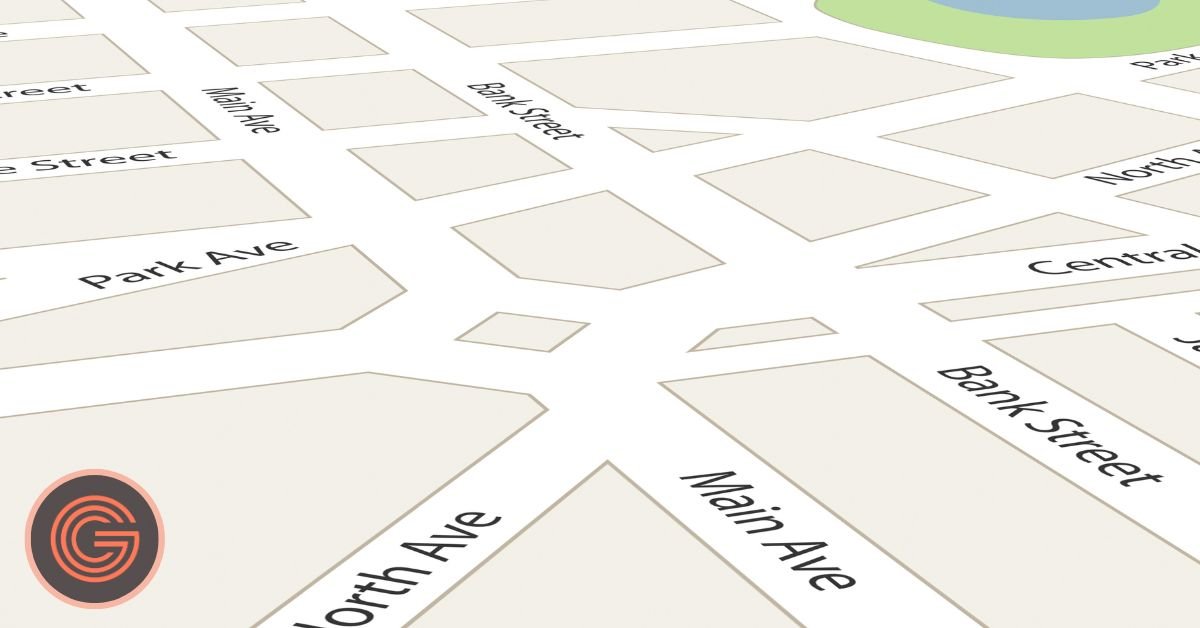
Google Maps is an interactive mapping service that displays business locations, driving directions, and user-generated content. It plays a critical role in local search rankings by helping search engines understand a business’s physical address and geographic relevance.
How Google Maps Improves Local SEO for City Pages
Google Maps is critical in boosting local search rankings, improving user engagement, and enhancing business credibility. When integrated correctly, it signals to search engines that a business serves a specific location, which helps increase its visibility for local search queries. By embedding Google Maps on city pages, businesses can attract more local customers and improve conversion rates.
- Increased Visibility in Google’s Local Pack – Businesses that appear in the Map Pack receive significantly higher click-through rates and local traffic, making it a valuable ranking position.
- Enhanced Credibility – Verified locations on Google Maps provide trust signals that influence rankings and help local customers feel more confident in a business’s legitimacy.
- Better User Experience – Visitors can quickly find directions, hours of operation, and contact details, which help to reduce bounce rates and increase engagement.
- Stronger Citation Consistency – Google Maps reinforces NAP (Name, Address, Phone number) accuracy across all platforms and ensures your business information remains uniform and trusted.
Google prioritizes local businesses with well-optimized city pages. This makes integrating Google Maps an essential strategy for businesses aiming to rank higher in search results and attract new customers.
1. Google Maps Increases Local Search Visibility
City landing pages with unique content and a Google Map provide location-specific content that helps search engines associate their business with a specific city. By embedding a Google Map, you send a strong geographic signal to search engines that improves your search visibility for location-based keywords like:
- “Best Plumber in [City]“
- “Personal Injury Lawyer in [City]“
- “HVAC Repair Near [City]“
By showing search engines that a business is physically located within a city, Google Maps helps rank higher for searches with local intent.
2. Google Maps Builds Trust and Credibility
If your business isn’t showing up in local search results, potential customers won’t trust you. Embedding Google Maps on city pages proves you have a real, verifiable location and gives people the confidence to visit or contact you. The more trust you build, the more likely customers will choose your business.
Verified addresses rank higher in Google’s Local Pack (where the top three businesses appear in local search). Many businesses never reach the first page, but Google favors those with clear location data. If your services don’t show up where customers are searching, you lose business to those who do. A visible, verified map listing helps you stand out and convert more local traffic into paying customers.
3. Google Maps Increases Click-Through Rate (CTR)
Most businesses struggle to capture attention in local search results. Embedding Google Maps on city pages boosts engagement by making your business easier to find. Studies show that listings with visible maps receive 40% more clicks than those without.
A well-placed Google Map signals a physical presence, showing customers you are physically located in their area. It also reinforces keyword research by associating your city name and services with location-based searches. Placing the map on one page with your contact details, directions, and business hours ensures a seamless experience, driving higher CTR and more customer conversions.
4. Google Maps Enhances User Experience
A seamless user experience is crucial for converting search traffic into paying customers. Interactive maps provide:
- Instant location details without requiring users to leave the page.
- One-click access to directions via mobile devices.
- Improved dwell time, reducing bounce rates, and signaling positive user engagement to Google.
5. Google Maps Strengthens Local Citations

Local citations influence local search rankings by ensuring NAP consistency across multiple directories. Embedding Google Maps on city pages reinforces:
- Accurate business location data.
- Correct contact details on third-party platforms.
- Stronger relevance for geo-targeted searches.
Local SEO thrives on consistency. Google Maps helps ensure your business name, address, and phone number (NAP) are accurately represented across all location-specific content.
6. Google Maps Helps Businesses Rank in Google’s Local Pack
The Local Pack is one of the top three business listings that appear in Google’s search results alongside a Google Maps preview. Ranking in the Local Pack is critical for businesses targeting local customers, as it drives higher visibility, more clicks, and increased conversions.
Google prioritizes businesses that demonstrate strong location relevance. Embedding Google Maps on city pages reinforces this by verifying a business’s physical address, which signals to Google that the business serves a specific city or region.
How Maps Help with Location-Specific Keywords
For a business to appear in the Map Pack, Google evaluates relevance, distance, and prominence. Embedding Google Maps on city pages strengthens these ranking factors, improving local search visibility for businesses targeting multiple pages with location-specific content.
Here’s how integrating Google Maps on web pages improves rankings:
- Proves Geographic Relevance – Google identifies maps as a key location signal, increasing the likelihood of ranking for searches that include the city name.
- Enhances NAP Consistency – Ensuring the business name, address, and phone number (NAP) match your Google Business Profile builds credibility and authority.
- Boosts User Engagement – Interactive maps make it easier for customers to find a primary service, leading to higher click-through rates and stronger search signals.
Pro Tip: Businesses that embed Google Maps across multiple pages and maintain accurate citations are more likely to rank in the Map Pack, capturing more local traffic and customers.
How to Integrate Google Maps on City Pages
Embedding Google Maps on city pages improves search visibility and provides a seamless user experience. Here’s how businesses can integrate Google Maps effectively:
Step 1: Set Up and Optimize Google Business Profile
If you want to appear on Google Maps, you need an optimized GBP. Here’s how to start:
- Claim and verify your GBP listing.
- Use consistent NAP details matching the website and other citations.
- Select relevant business categories to improve keyword relevance.
- Upload high-quality photos and add services for additional SEO signals.
- Encourage customer reviews, as they influence local search rankings.
Pro Tip: Mention that having consistent NAP across the web improves local SEO rankings.
Step 2: Embed Google Maps on City Pages

Embedding Google Maps on city pages is a simple yet powerful strategy to boost local SEO.
How to manually embed Google Maps:
- Go to Google Maps and search for your business.
- Click “Share” → “Embed a Map”.
- Copy the embed code and paste it into your city page HTML.
Pro Tip: Place the map at the top of the page or near contact details for better visibility.
Step 3: Automate City Page Creation with SERPs Software
For businesses managing several locations, automating city page creation is crucial.
- Use SERP’s Mass Page Builder to generate city pages in bulk.
- Integrate Google Maps API to embed dynamic maps across multiple cities.
- Automate location-based content to reinforce local search rankings.
Pro Tip: Working with a top-rated SEO agency like GLP Marketing helps you efficiently scale their local SEO strategy, automate city page creation, and optimize for Google Maps on city pages. Learn more about our local SEO services and how we can help your business rank higher in local search results.
Using Google Maps API for Custom Integration
The Google Maps API enables businesses to create dynamic, interactive maps that enhance the user experience and local SEO strategy. By integrating custom markers, location filters, and service-specific overlays, businesses can provide more personalized content for users navigating their city pages. This level of customization can boost search rankings, increase search traffic, and improve conversion rates by making it easier for local customers to engage with an organization’s location.
To integrate the Google Maps API, businesses must set up a Google Cloud account, generate an API key, and configure their maps with the desired interactive features. Custom elements, such as highlighting multiple locations, adding service areas, or embedding route navigation, allow businesses to refine location-specific content for potential customers.
While API integration offers significant benefits, it is unnecessary for every business. It requires technical knowledge, may come with usage costs, and is most beneficial for multi-location businesses that need scalable, location-based features. For those who want a streamlined approach, embedding a standard Google Map on city landing pages remains a highly effective alternative.
How to Track the Impact of Google Maps on City Pages
Tracking the SEO impact of Google Maps on city pages is essential for businesses looking to maximize their local search rankings and user engagement. By monitoring key metrics and interactions, businesses can measure how Google Maps contributes to organic search results, conversion rates, and overall local SEO performance.
1. Using Google Analytics (GA4) to Measure Engagement
Google Analytics (GA4) helps businesses track user interactions with embedded maps. Setting up event tracking allows businesses to monitor clicks, zoom interactions, and direction requests. Additionally, GA4 provides insights into bounce rates, session duration, and page scroll depth, helping businesses understand how users engage with city pages.
2. Google Search Console for Local SEO Tracking
Google Search Console provides valuable data on how city landing pages perform in local searches. For location-based queries, businesses can track impressions, click-through rates (CTR), and keyword performance. By analyzing search rankings, businesses can determine how Google Maps embeds influence visibility in local search results.
3. Use Google Business Profile (GBP) Insights for Location Engagement
GBP Insights offers data on map views, direction requests, and phone calls originating from Google Maps listings. Monitoring how frequently customers engage with the location through Google Maps clearly indicates how city pages drive customer conversions. Additionally, businesses can track website visits and foot traffic correlations to measure local search effectiveness.
4. Implement Google Tag Manager for Event Tracking
Google Tag Manager allows businesses to set up custom tracking for Google Maps interactions. Businesses can implement event tracking triggers to monitor actions such as clicks on the map, zooming, and requesting directions. By integrating Google Tag Manager, businesses gain deeper insights into how users interact with maps, helping refine local SEO strategies.
Key Metrics to Watch
Businesses should track key performance indicators (KPIs) demonstrating how Google Maps embeds affect search rankings, user engagement, and conversion rates. These include KPIs such as:
| Google Map KPIs to Track | ||
| User Engagement Metrics | Local Search Performance | Conversion Tracking |
|
|
|
Best Practices for Embedding Google Maps on City Pages

To maximize the SEO benefits of Google Maps on city pages, businesses should follow best practices for embedding and customizing maps.
Using interactive maps instead of static images improves user engagement by allowing visitors to explore nearby locations, zoom in on the business location, and request directions. Additionally, businesses can customize Google Maps to match their branding by adjusting map themes, marker styles, and business details. For businesses with numerous locations, adding a map that displays all service areas helps attract local customers searching for businesses in different cities.
A key factor in Google Maps optimization is ensuring mobile responsiveness. With most local searches happening on mobile devices, businesses must ensure maps load quickly, remain easy to navigate, and display properly on smaller screens. A mobile-optimized Google Map enhances the user experience and ultimately helps businesses convert more customers into loyal clients.
Want to Boost Your Google Maps SEO for Local Rankings?
Embedding Google Maps on city pages is a proven strategy for improving local search rankings, increasing search traffic, and driving customers to your business. From enhancing citation consistency to improving click-through rates, integrating Google Maps strengthens local SEO and helps businesses rank higher in organic search results.
For local businesses looking to dominate search engines, optimizing city pages with Google Maps, local keywords, and accurate business location data is essential. A well-optimized Google Business Profile, combined with strategic location-specific content, can secure higher rankings in Google’s Local Pack and lead to an increase in customers and conversions.
At GLP Marketing, we specialize in local SEO strategies that deliver real business growth. Our expertise in city landing pages, Google Business Profile optimization, and location-based SEO ensures your business stands out in search results. With a data-driven approach, we optimize your location pages to maximize search visibility and attract local audiences searching for your services.
Ready to take your local SEO to the next level? Contact GLP Marketing today and unlock the full potential of Google Maps on city pages to boost local rankings and drive nearby customers.
Frequently Asked Questions About Google Maps
Google Maps helps businesses improve visibility, attract local customers, and rank in Google’s Local Pack. Below, we answer common questions about optimizing Google Maps on city pages for better SEO:
Why Doesn’t My Business Show on Google Maps?
If your business isn’t appearing on Google Maps, check if your GBP is verified—unverified listings won’t appear in local search results. Ensure your business name, address, and operating hours are consistent across directories, as Google values NAP consistency. Low location authority, missing customer reviews, or incorrect service area settings can also affect visibility. New listings can take days to weeks to process, so regularly updating your GBP with high-quality photos, accurate details, unique content, and engagement helps boost local search rankings. Learn more about how Google evaluates business visibility in our guide to writing content that ranks.
How do I Increase Visibility on Google Maps?
To rank higher in Google’s Local Pack, businesses must optimize their Google Business Profile, select the right categories, and encourage customer reviews. Keyword research helps identify the most relevant terms for your services and ensures your meta descriptions are optimized for local searches. Embedding Google Maps on location pages enhances local relevance and improves search rankings. Maintaining consistent location data across all directories is crucial for local SEO success. Discover additional ways to boost local SEO rankings in our guide to building high-converting geo-landing pages.
How to Maximize Your Local Business Google Maps Presence?
To maximize your Google Maps presence, ensure your business is fully optimized for location-based searches. This includes using location-specific keywords, having a clear meta description with your primary keyword, and optimizing for multiple cities. Maintain consistent NAP citations, improve local directory listings, and ensure your website and GBP are well-optimized. These efforts will increase your chances of appearing in Google Maps search results for relevant local searches. Learn more about Google Maps SEO in our law firm marketing strategy guide.
How Do I Increase My Visibility on Google?
To increase visibility, focus on optimizing service pages with specific location details and meta descriptions that include target keywords. Use internal links to connect relevant pages, improving site structure and relevance for organic results. Structured data markup and targeting high-intent searches further enhance page visibility. Building local citations, encouraging customer engagement, and integrating Google Maps will improve trust signals. For businesses with more than one location, using an API key to customize maps can boost user experience. Learn more in our guide on how to get personal injury clients.
What Are the Benefits of Google Maps Local Guide?
Google Maps Local Guide contributors play a key role in improving location data accuracy, helping businesses strengthen their physical presence in organic search results. Reviews, photos, and location details not only enhance credibility but also make web pages more authoritative in the local community. Encouraging customer contributions can boost engagement, increasing visibility on your city page and improving local search rankings. By targeting local keywords and optimizing for multiple cities on location pages, businesses can attract more relevant traffic. Moreover, building an effective internal linking strategy between location pages and other relevant content can further enhance local SEO performance. Learn more about digital strategies in our guide to personal injury lead generation.
SEO Marketing Agency
Our mission at GLP is to propel businesses to new heights with the highest level of SEO services